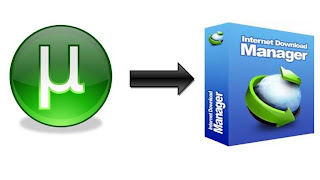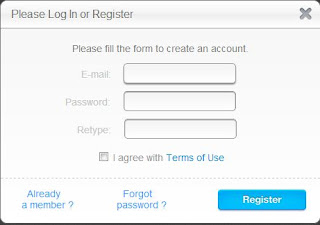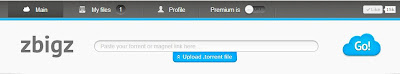Have you ever thought that how can you download torrents without any bit-torrent client directly from browser or via IDM (Internet Download Manager).
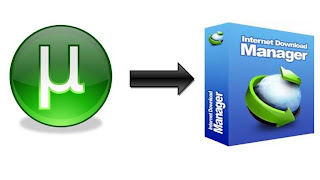 |
| Torrent with IDM |
Yes, it is possible. Just follow these steps and you are ready to download any torrent with IDM.
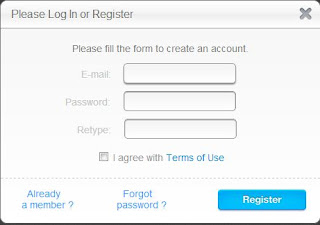 |
| Create a account with zbigz.com |
- Once you have created a account on this website, log in there and upload the torrent file which you want to download. after uploading select free. It will take sometime to create a cache of the file which you want to download. once the caching process is done. You are ready to go.
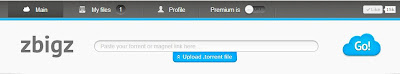 |
| Upload torrent to zbigz.com |
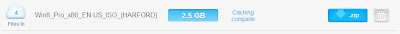 |
| Caching the file on zbigz.com |
- Once caching is done then you need to click on Zip icon as shown in below image and it will start downloading the files.
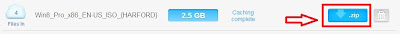 |
| Click on Zip Icon as shown in image |
Did you liked the post? Rate and share the post if you like it. :)