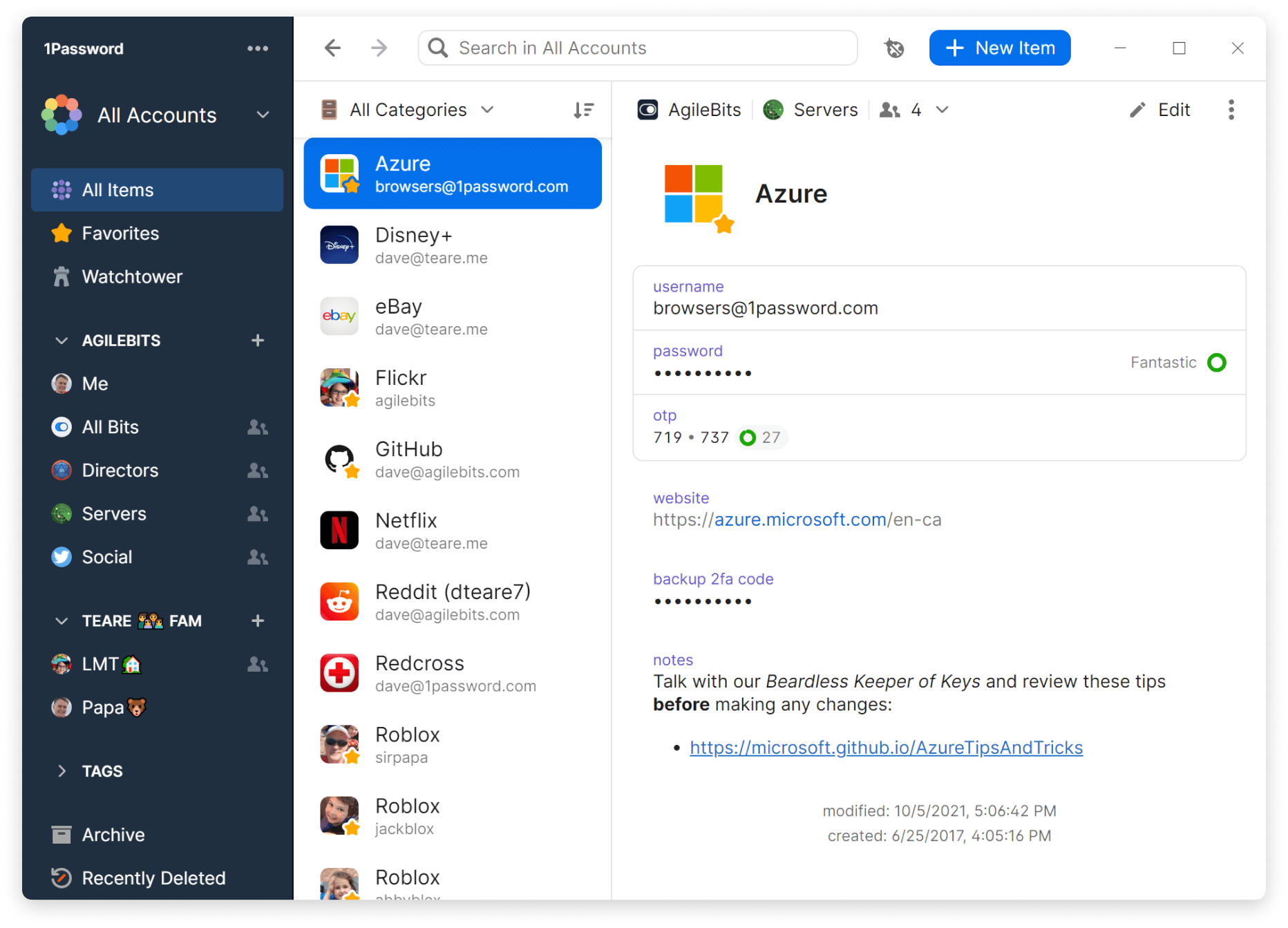If you're like me, you've built up a lot of passwords over the years. And if you're like me, you probably don't want to have to remember them all. That's why I use a password manager! But which one? There are plenty of options out there for keeping track of your passwords and making sure they're secure—but how do you know which one is best for your needs? Well I've done some research into these products myself so that when the time comes to choose one (or two), you'll have my recommendations at hand:
LastPass
LastPass is a password manager that can be used on mobile, desktop and web. The free version includes all of the features below:
- Password generator
- Password strength meter (grade your passwords as you create them)
- Password sharing with friends or family members
- Two-factor authentication (to make sure your account is secure if someone else has access to your device)
You'll also get these additional premium features:
- Password history so you can see what sites have been updated recently
- Secure notes where you can store sensitive information like credit card numbers or social security numbers in case they need to be accessed quickly when making purchases online
1Password
- 1Password is a password manager, vault, safe and generator all in one. It's available on Mac, Windows and iOS devices.
- 1Password is probably the most well-known password manager out there because it has been around since 2006. The company also offers several paid plans that come with added features like family sharing or cloud storage options for extra security (there's even an option to add fingerprint access). But if you don't want those extras then their free version will suit your needs just fine!
Dashlane
- Dashlane is a password manager that can be used on all your devices. It has an auto-fill feature that works with your browser, so you don't have to type in any passwords manually when you're using a website. Dashlane also offers a password generator and audit tool, so it's easy to create strong passwords for each account you create or update.
- The sharing feature allows you to share access with other users of Dashlane (such as family members), which means they can keep track of what accounts they have access to without having their own accounts set up in the app itself!
choose the one with the features you want
- When you're choosing a password manager, the most important thing to consider is what features are most important to you. For example, if you plan on using iCloud or Dropbox to sync your passwords across devices, then choose a manager that supports those services.
- Alternatively, if you want an app that allows for auto-fill of usernames and passwords when visiting websites in Safari's browser or third party apps like Google Chrome or Firefox (on MacOS), then look for one that has this feature built in.
- Some managers also offer additional features like password generation so users don't have to come up with their own strong master passwords; however these features can vary depending on which provider they belong too.
We hope this article helped you choose the best password manager for your needs!